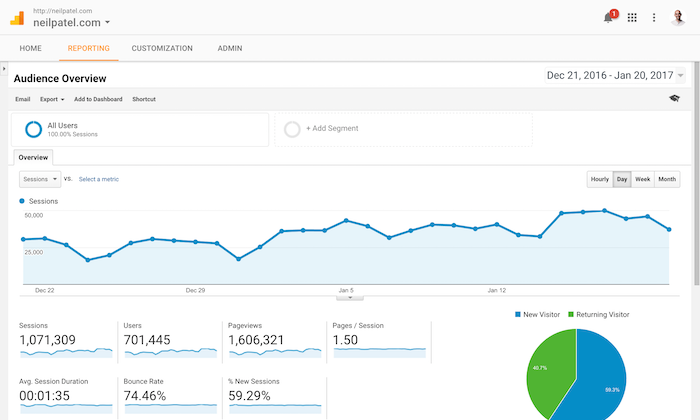What is Google Analytics and how does it work?
Google Analytics data processing starts with the categorization of data into users and sessions. First, Google Analytics determines new vs. returning users. When a user lands on a page with tracking code, Google Analytics creates a random, unique ID associated with the user's browser cookie.
watch video in hindi
How Does Google Analytics Work? (Complete Beginner’s Guide)
Do you want to know how Google Analytics works? Google Analytics offers powerful insights about your website’s visitors. But using it isn’t straightforward, as many beginners find it complex and tricky.
That’s why in this article, we’ll show you how does Google Analytics work. We’ll also help you navigate to different reports and explain what they mean.
By the time we’re done, Google Analytics will no longer feel like a complicated mystery to you – we promise.
watch video in english
What Does Google Analytics Do?
Google Analytics offers information about user behavior that can be critical for your business. There are many reasons why you should be using Google Analytics.
Here’s are some of its benefits:
- Measure your website’s performance
- See if your marketing efforts are working
- Which type of content to create or products to list on your website
- Divide users into different segments (like age, gender, country, device, etc.)
- Optimize website pages to boost conversions
How to Use Google Analytics?
Using Google Analytics might look like a difficult task, but trust us, it isn’t. We’ll guide you every step of the way.
Create a Google Analytics Account and Add a Tracking Code
The first thing you’ll need to do is create a Google Analytics account and add a tracking code your website.
You can follow our easy guide on setting up a Google Analytics account and how to add it to your WordPress website to get started.
So, what the heck is a tracking code?
It is a code through which Google Analytics knows it must track your website visitors and any action they perform. It’s made up of a programming language called JavaScript and looks something like this:
google analytics index
 RSS Feed
RSS Feed Twitter
Twitter




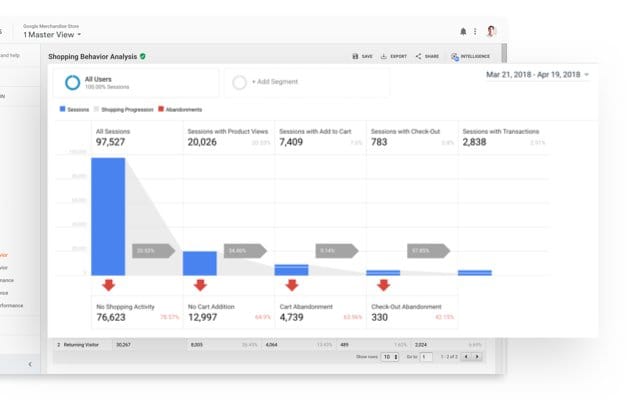
 2:14 AM
2:14 AM
 anuj kumar
anuj kumar